[Unity] Unity에서의 Json
Json은 일종의 데이터 포맷으로 웹이나 네트워크에서 서버와 클라이언트 사이에 데이터를 주고 받을 때 사용합니다.
유니티에서도 Json을 자주 사용하는데 네트워크 게임을 개발할 때 게임에 필요한 데이터를 주고 받거나,
게임 진행 상황이나 게임 설정을 저장하는 식으로 사용됩니다.
유니티에서 Json을 사용하기 위해선 다양한 방법이 있지만 이번에 포스팅할 내용은 UnityEngine에 포함되어 있는 JsonUtility 라이브러리와 Newtonsoft.Json 라이브러리를 알아보겠습니다.
원래 Newtonsoft의 json을 사용하기 위해서는 다운을 받아서 dll 파일을 유니티에 넣어야 했지만 이제 유니티에서 공식적으로 지원하기 때문에 그냥 사용할 수 있게 되었습니다.
Json 사용법
UnityEngine.JsonUtility
JsonUtility에는 StaticMethod로 ToJson, FromJson, FromJsonOverwrite가 있습니다.
ToJson은 오브젝트를 string형태인 jsonData로 변환해줍니다. 이를 직렬화라고도 합니다.
FromJson은 string형태인 jsonData를 오브젝트로 변환해줍니다. 이를 역직렬화라고 합니다.
FromJsonOverwrite는 string형태인 jsonData를 읽어 한 오브젝트에 덮어쓰기를 해줍니다.
코드로 알아보겠습니다.
public class JsonTestClass
{
public int i;
public float f;
public bool b;
public string str;
public int[] iArray;
public int[,] iArray2;
public List<int> iList = new List<int>();
public Dictionary<string, float> fDictionary = new Dictionary<string, float>();
public IntVector2 iVector;
public JsonTestClass()
{
i = 10;
f = 99.9f;
b = true;
str = "JSON Test String";
iArray = new int[] { 1, 1, 2, 3, 5, 8, 12, 21, 34, 55 };
iArray2 = new int[, ] { { 1, 2, 3 }, { 4, 5, 6 }, { 7, 8, 9 } };
for (int idx = 0; idx < 5; idx++)
{
iList.Add(2 * idx);
}
fDictionary.Add("PIE", Mathf.PI);
fDictionary.Add("Epsilon", Mathf.Epsilon);
fDictionary.Add("Sqrt(2)", Mathf.Sqrt(2));
iVector = new IntVector2(3, 2);
}
public void Print()
{
Debug.Log("i = " + i);
Debug.Log("f = " + f);
Debug.Log("b = " + b);
Debug.Log("str = " + str);
for (int idx = 0; idx < iArray.Length; idx++)
{
Debug.Log(string.Format("iArray[{0}] = {1}", idx, iArray[idx]));
}
for(int idx1 = 0; idx1 < iArray2.GetLength(0); idx1++)
{
for (int idx2 = 0; idx2 < iArray2.GetLength(0); idx2++)
{
Debug.Log(string.Format("iArray[{0}, {1}] = {2}", idx1, idx2, iArray2[idx1, idx2]));
}
}
for (int idx = 0; idx < iList.Count; idx++)
{
Debug.Log(string.Format("iList[{0}] = {1}", idx, iList[idx]));
}
foreach (var data in fDictionary)
{
Debug.Log(string.Format("iDictionary[{0}] = {1}", data.Key, data.Value));
}
Debug.Log("iVector3 = " + iVector.x + " , " + iVector.y);
}
public class IntVector2
{
public int x;
public int y;
public IntVector2(int x, int y)
{
this.x = x;
this.y = y;
}
}
}
코드로 알아보기 위해 json으로 변형시킬 클래스를 만듭니다. 이 클래스에는 기본 데이터타입, 컨테이너 타입, 사용자가 만든 클래스가 있습니다.
생성자로 클래스를 생성하자마자 값이 들어가게 하고 print함수로 데이터를 출력할 수 있게 하였습니다.
이 클래스로 만든 오브젝트를 Json화 시켜보겠습니다.
private void Start()
{
JsonTestClass jTest1 = new JsonTestClass();
string jsonUtilityData = JsonUtility.ToJson(jTest1); // 직렬화
Debug.Log(jsonUtilityData);
JsonTestClass result = JsonUtility.FromJson<JsonTestClass>(jsonUtilityData); // 역직렬화
result.Print();
JsonTestClass jTest2 = new JsonTestClass();
jTest2.i = 10000;
JsonUtility.FromJsonOverwrite(jsonUtilityData, jTest2); // 덮어쓰기
jTest2.Print();
}
직렬화 결과
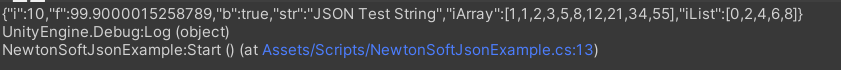
역직렬화 결과
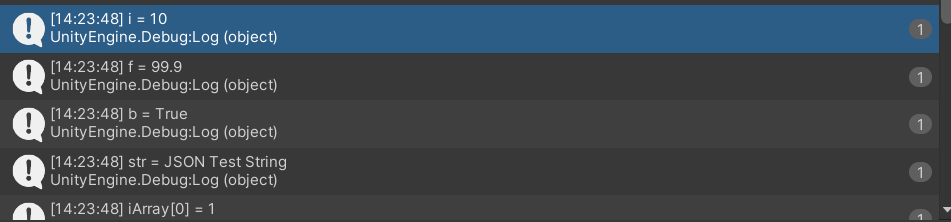
덮어쓰기 결과
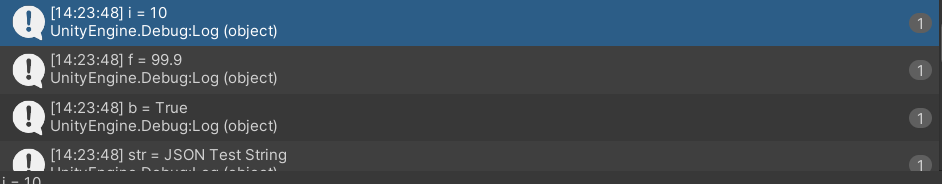
오브젝트의 데이터를 Json화 시켜 string으로 저장할 수 있고 이 string을 다시 오브젝트로 변환시키거나 덮어쓸 수 있는걸 볼 수 있습니다.
이러한 string형태의 jsonData를 파일에 적어 보관하다가 게임 시작시 역직렬화를 통해 오브젝트에 데이터를 넣어 Save&Load 기능을 구현할 수 있습니다.
JsonUtility는 다만 Dictionary나 사용자가 만든 클래스, 2차원배열이 아닌 기본자료형만 직렬화를 시킬 수 있습니다.
사용자가 만든 클래스를 직렬화하기 위해서는 어트리뷰트로 클래스 위에 [System.Serializable]을 추가해야 합니다.
2차원 배열을 사용하기 위해서는 사용자가 따로 배열을 담은 클래스를 만들고 그 클래스를 배열로 저장하면 직렬화가 가능하기도 합니다.
private void Start()
{
MyArr2 arr2 = new MyArr2(3);
for(int i = 0; i < arr2.arrs.Length; i++)
{
arr2.arrs[i] = new MyArr(3);
for(int j = 0; j < arr2.arrs[i].arr.Length; j++)
{
arr2.arrs[i].arr[j] = j;
}
}
string jsonData = JsonUtility.ToJson(arr2);
Debug.Log(jsonData);
}
[System.Serializable]
public class MyArr
{
public int[] arr;
public MyArr(int Length)
{
arr = new int[Length];
}
}
[System.Serializable]
public class MyArr2
{
public MyArr[] arrs;
public MyArr2(int Length)
{
arrs = new MyArr[Length];
}
}
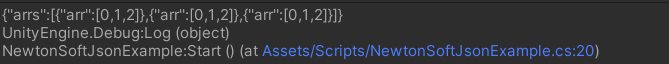
이런식으로 구현은 가능합니다.
Newtonsoft.Json
Newtonsoft.Json은 Dictionary, 2차원 데이터, 사용자 지정 클래스 모두 직렬화가 가능합니다.
앞에 오브젝트를 그래로 사용하여 직렬화, 역직렬화를 해보겠습니다.
Newtonsoft.Json을 사용하기 위해서는 using Newtonsoft.Json; 은 선언해주어야 합니다.
private void Start()
{
JsonTestClass jTest1 = new JsonTestClass();
string jsonData = JsonConvert.SerializeObject(jTest1); // 직렬화
Debug.Log(jsonData);
JsonTestClass jTest2 = JsonConvert.DeserializeObject<JsonTestClass>(jsonData); // 역직렬화
jTest2.Print();
}
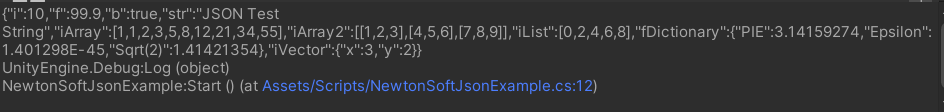
2차원 배열도 지원하고, Dictionary, 사용자 지정 클래스도 직렬화가 가능합니다.
메소드 이름도 직관적이라 사용하기 간편합니다.
JsonUtility vs Newtonsoft.Json
JsonUtility는 기본자료형만 직렬화가 가능하지만 Newtonsoft.Json은 다양한 자료형을 직렬화할 수 있습니다.
JsonUtility는 GameObject, Vector3등 유니티에서 지원하는 자료형을 직렬화할 수 있지만 NewtonSoft.Json은 에러를 냅니다.
private void Start()
{
JsonVector jVector = new JsonVector();
Debug.Log(JsonConvert.SerializeObject(jVector));
}
public class JsonVector
{
public Vector3 vector3 = new Vector3(3, 3, 3);
}
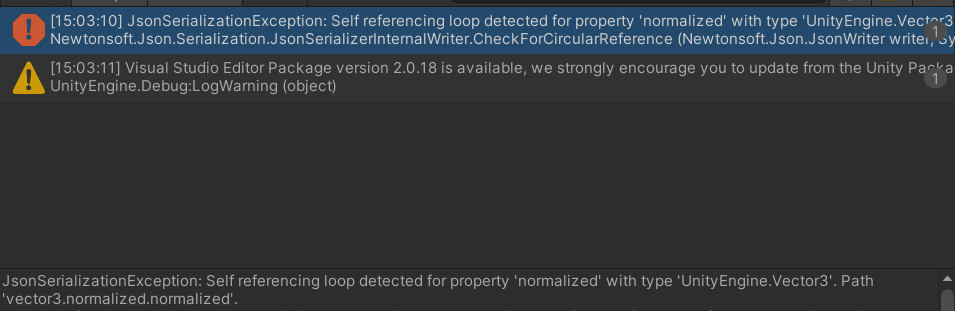
이러한 이유는 vector3.normalized.normalized 처럼 순환적으로 자기 참조를 하기 때문이고
GameObject도 gameObject.gameObject.gameObject처럼 가능하기에 에러를 뱉어냅니다.
느낀 점
저는 Newtonsoft.Json보다는 JsonUtility를 사용했었지만 유니티에서 Newtonsoft.Json을 지원하기 시작해서 공부를 시작해보았는데
아직까지는 Newtonsoft.Json의 장점을 잘 모르겠습니다.
그래도 JsonUtility에서 사용하던 메소드와 Newtonsoft.Json의 메소드가 거의 동일해서 사용하기 편했습니다.
계속 공부해봐야겠습니다.
Comments